In self-publishing, formatting your book correctly is crucial to ensure a professional and polished final product. Whether you’re an aspiring author or a seasoned writer venturing into self-publishing, this comprehensive guide will walk you through formatting your book like a pro. From understanding the basics of formatting to utilizing the right tools and techniques, we’ve got you covered.
The Importance of Book Formatting
Book formatting plays a pivotal role in the success of your self-published book. Proper formatting enhances your work’s readability, aesthetics, and overall quality. It ensures that your book appears professional and appealing to readers, increasing the chances of attracting a wider audience and receiving positive reviews.
Understanding the Basics of Book Formatting
Before diving into the nitty-gritty of formatting your book, it’s essential to understand the basic elements involved. Book formatting encompasses various aspects, including font selection, layout design, paragraph formatting, headers and footers, page numbering, and more. Familiarize yourself with these components to create a visually pleasing and well-structured book.
Formatting Your Manuscript
When preparing to format your book, start with a clean and edited manuscript. Ensure that the text is error-free, grammatically correct, and flows smoothly. This step sets the foundation for the formatting process and ensures a professional outcome.
To format your manuscript, follow these steps:
- Open a new document in your preferred word processing software.
- Set the page size to match your desired book trim size.
- Set the margins and adjust them according to your publishing requirements.
- Choose a readable font and font size for the body text.
- Adjust the line spacing to enhance readability.
Formatting the Title Page
The title page is the first page readers encounter, setting the tone for your book. A well-formatted title page includes the book title, author name, and any additional information you want to provide, such as a subtitle or series name.
To format the title page:
- Center-align the book title at the top of the page using a larger and more stylized font.
- Below the title, align the author’s name in the center or right-align it.
- Include additional information below the author’s name, such as a subtitle or series name.
Remember, the title page should be visually appealing and grab the reader’s attention.
Structuring Chapters and Sections
Properly structuring your book into chapters and sections makes navigating easier for readers and enhances the overall reading experience. Each chapter should start on a new page and include a chapter title or number.
To structure your chapters and sections:
- Insert a page break at the end of each chapter to begin the next chapter on a new page.
- Use clear and descriptive chapter titles that give readers a glimpse of what to expect.
- Consider adding subheadings within chapters to organize the content further.
Organized chapters and sections make it easier for readers to find specific information or revisit certain book sections.
Utilizing Headers and Footers
Headers and footers are valuable tools for formatting as they provide consistent information throughout the book. They typically include the book title, author name, and page numbers.
To utilize headers and footers:
- Create a header section at the top of each page.
- Include the book title on the left side and the author’s name on the right.
- Create a footer section at the bottom of each page.
- Insert the page numbers in the footer, aligning them to the center or outer edges.
Headers and footers ensure that readers can quickly identify the book they’re reading and navigate through the pages.
Adjusting Margins and Page Layout
Your book’s margins and page layout determine the white space surrounding the text. Well-balanced margins and an appropriate page layout contribute to the readability and aesthetics of your book.
To adjust margins and page layout:
- Set consistent margins on all sides of the page.
- Consider the type of book and its intended use when determining margin sizes.
- Ensure that the text is aligned correctly, either justified or left-aligned.
Remember, an overcrowded or poorly spaced layout can make reading difficult, so find a balance that suits your book’s content and genre.
Choosing the Right Fonts and Typography
Selecting the right fonts and typography for your book is crucial to maintain readability and to convey the right tone. Different genres may require different font styles, but it’s essential to prioritize legibility over novelty.
When choosing fonts and typography:
- Opt for serif fonts, such as Times New Roman or Garamond, for print books, as they enhance readability.
- Use sans-serif fonts, such as Arial or Calibri, for eBooks, as they display well on various devices.
- Maintain consistency throughout the book using the same body text font.
- Use font styles or sizes for chapter titles, subheadings, and other emphasized text.
Consistency in font usage ensures a cohesive look and feel for your book, while suitable typography enhances the reading experience.
Creating an Appealing Cover Design
While not directly related to formatting the book’s content, designing an appealing cover is essential for self-publishing success. A well-designed cover captures the reader’s attention and conveys the genre and theme of the book.
Consider the following tips for the cover design:
- Research book covers in your genre to understand design trends and reader expectations.
- Hire a professional cover designer or use a reputable design platform to create a visually striking cover.
- Incorporate relevant imagery, typography, and colors that align with the book’s content.
- Ensure the title and author name are legible and stand out on the cover.
Remember, the cover is the first impression readers have of your book, so invest time and effort in creating an eye-catching design.
Inserting Images, Illustrations, and Graphs
Images, illustrations, and graphs can enhance your book’s visual appeal and comprehension. It’s essential to consider the layout, placement, and resolution when incorporating visual elements.
To insert images, illustrations, and graphs:
- Choose high-quality images that are relevant to the content and enhance understanding.
- Insert images in the appropriate locations within the text.
- Ensure that images are correctly aligned with the surrounding text.
- Adjust the size and resolution of images to fit the page and maintain clarity.
Visual elements should seamlessly integrate with the text and provide value to the reader’s understanding of the content.
Handling Page Numbers and Pagination
Page numbers are essential for easy navigation and reference within your book. They allow readers to locate specific sections or return to previously read pages.
To handle page numbers and pagination:
- Decide on the placement of page numbers, such as at the top or bottom.
- Number pages consecutively throughout the book, starting from the first page of the main content.
- Differentiate between book sections using Roman numerals or other numbering formats, such as the introduction, chapters, and appendices.
- Ensure that page numbers are consistent and easily readable.
Proper page numbering helps readers navigate your book effortlessly and facilitates cross-referencing.
Adding Table of Contents, Index, and Glossary
Including a table of contents, index, and glossary in your book allows readers to find specific information or reference terms quickly. These elements are especially useful for non-fiction and reference books.
To add a table of contents, index, and glossary:
- Create a table of contents that lists the chapters and sections and their corresponding page numbers.
- Compile an index at the end of the book, alphabetically listing keywords and the pages where they appear.
- Include a glossary if your book contains specialized terms, defining them for readers’ convenience.
These additions make your book more user-friendly and provide valuable resources for readers.
Incorporating Quotes and Epigraphs
Quotes and epigraphs can add depth and context to your book. They can introduce chapters, provide insight, or set the tone for the content.
When incorporating quotes and epigraphs:
- Select relevant quotes to the content and contribute to the reader’s understanding.
- Use quotation marks to differentiate quotes from the main text.
- Attribute quotes to their original sources, providing proper citations.
By thoughtfully integrating quotes and epigraphs, you enhance the literary quality of your book and engage readers on a deeper level.
Properly Formatting Dialogue
If your book includes dialogue, it’s essential to format it correctly to ensure clarity and readability. Proper dialogue formatting helps distinguish between speakers and maintains a smooth flow of conversation.
To format dialogue:
- Begin a new paragraph each time a different character speaks.
- Use quotation marks (” “) to enclose the spoken words.
- Start a new paragraph when the speaker changes, even within the same dialogue.
Clear and consistent dialogue formatting prevents confusion and allows readers to follow conversations easily.
Dealing with Lists and Bullet Points
Lists and bullet points are useful for concisely presenting information and making it more understandable for readers. They effectively convey step-by-step instructions, tips, or key points.
When using lists and bullet points:
- Begin each list item with a bullet point or number for ordered lists.
- Keep the items short, focusing on essential information.
- Use parallel structure to maintain consistency within the list.
Lists and bullet points break down complex information into digestible chunks and improve the overall readability of your book.
Handling Footnotes and Endnotes
Footnotes and endnotes provide additional information, references, or explanations without interrupting the main text. They allow readers to delve deeper into specific topics while keeping the narrative uninterrupted.
To handle footnotes and endnotes:
- Decide whether to use footnotes (at the bottom of the page) or endnotes (at the end of the book).
- Insert superscript numbers within the main text to correspond with the relevant footnote or endnote.
- Include detailed explanations, references, or additional information in the footnotes or endnotes.
By incorporating footnotes or endnotes effectively, you enhance the scholarly nature of your book and provide further resources for interested readers.
Understanding Paragraph Formatting
Paragraph formatting significantly impacts the readability and visual appeal of your book. Well-structured paragraphs make it easier for readers to follow the flow of the content and absorb the information.
To format paragraphs:
- Begin each paragraph with an indentation or use a line break between paragraphs.
- Keep paragraphs concise and focused on a single idea or topic.
- Use subheadings or section breaks to break up lengthy paragraphs, if necessary.
Clear and well-formatted paragraphs improve the overall reading experience and help readers stay engaged with your book.
Enhancing Readability with Line Spacing
Line spacing, also known as leading, refers to the vertical space between lines of text. Proper line spacing significantly impacts readability, making it easier for readers to follow along without strain.
To enhance readability with line spacing:
- Use a line spacing of 1.5 or double-spacing for print books, as it allows room for annotations and improves legibility.
- Consider adjusting line spacing for eBooks based on the device and reader preferences.
- Ensure consistent line spacing throughout the entire book.
Clear and comfortable line spacing contributes to a pleasant reading experience and encourages readers to delve into your book further.
Utilizing Styles and Templates
Styles and templates simplify the formatting process and maintain consistency throughout your book. You can save time and effort by utilizing predefined styles and templates while ensuring a professional and cohesive look.
To utilize styles and templates:
- Create or download a book template with predefined styles for headings, body text, and captions.
- Apply the appropriate styles to each section of your book to maintain consistency.
- Customize styles as needed to align with your desired aesthetic.
Styles and templates streamline the formatting process and ensure a visually pleasing and harmonious book design.
Exporting to eBook Formats
If you plan to publish your book as an eBook, it’s essential to format it appropriately for various eBook platforms and devices. eBook formatting differs from print formatting due to the dynamic nature of digital reading.
When exporting to eBook formats:
- Convert your book to common eBook formats such as EPUB or MOBI.
- Ensure the formatting remains intact and the text flows properly on different screen sizes.
- Test the eBook on different devices and platforms to verify its appearance.
Proper eBook formatting ensures a seamless reading experience across various devices and maximizes the accessibility of your book.
Preparing for Print Publishing
If you intend to publish your book in print format, additional considerations are necessary to ensure a professional and high-quality final product.
To prepare for print publishing:
- Choose the appropriate print trim size based on your book’s genre and target audience.
- Set the correct page dimensions and ensure the text and images fit within the trim size.
- Consider professional printing and binding services for the best print quality.
- Review print specifications, such as color profiles and image resolution, to meet printing industry standards.
Thorough preparation for print publishing guarantees that your book looks polished and meets professional printing requirements.
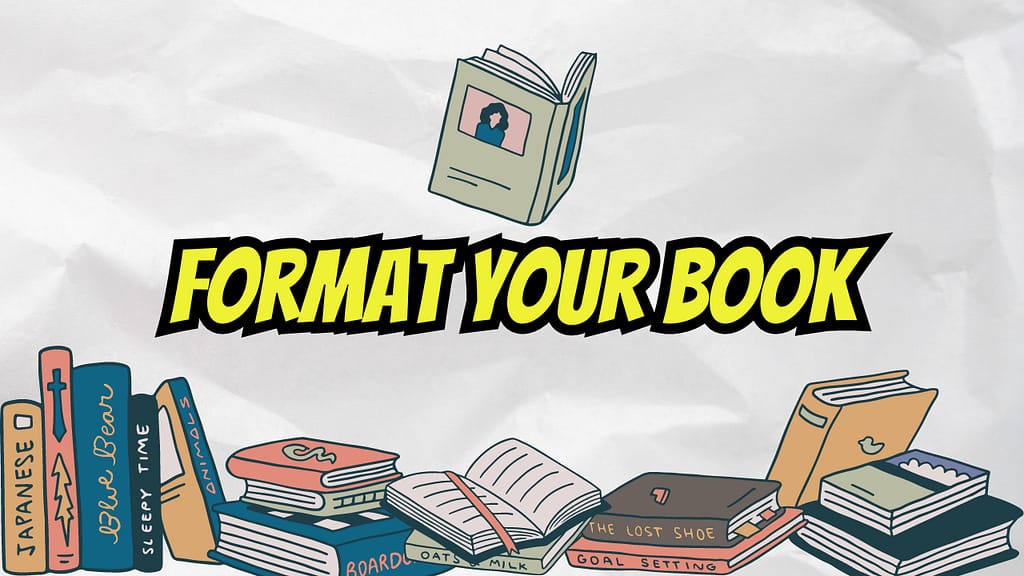
Frequently Asked Questions (FAQs)
- Q: How do I choose the right book size for self-publishing?
- The choice of book size depends on factors such as genre, target audience, and printing costs. Consider standard book sizes in your genre and consult with your printer or publishing platform for recommendations.
- Q: Should I hire a professional book designer to format my self-published book?
- Hiring a professional designer can enhance your book’s visual appeal and quality. However, if you have design skills and are comfortable with formatting tools, you can undertake the task yourself.
- Q: Can I format my book using online tools or software?
- Several online tools and software provide book formatting templates and resources. These tools can simplify the formatting process and ensure consistency.
- Q: Is it necessary to have an eBook version of my self-published book?
- An eBook version of your book increases its accessibility and allows you to reach a wider audience. With the growing popularity of digital reading, offering an eBook format is highly recommended.
- Q: Can I change my book’s formatting after it’s published?
- While it’s possible to update the formatting of an eBook, making changes to a printed book can be more challenging and costly. It’s best to review and finalize the formatting before publishing thoroughly.
- Q: Are there any specific formatting requirements for different self-publishing platforms?
- Yes, different self-publishing platforms may have specific formatting guidelines. It’s important to familiarize yourself with the requirements of the platform you choose to ensure your book meets its specifications.
Conclusion
Formatting your book for self-publishing is a crucial step in presenting your work professionally and enhancing the reading experience for your audience. Following the tips and guidelines outlined in this article, you can format your book like a pro, ensuring it is visually appealing, well-structured, and easy to read.
Remember to consider page layout, fonts, headers and footers, images, styles, and templates carefully. Attention to these details will produce a polished and engaging book that captivates readers and showcases your expertise as an author.
Latest Posts
- 10 Powerful Techniques to Propel Your Book Up the Amazon Rankings
- Empowering Insights: 7 Proven Strategies for Learning from Successful Authors
- 5 Laptops to Fuel Your Literary Engine: Self-Pub Man’s Awesome Guide to Writing Tools
- Writing Stories That Captivate Readers: 7 Proven Techniques of Mastering the Art of Stories
- AI-Driven Book Marketing: The Smartest Investment for Authors





