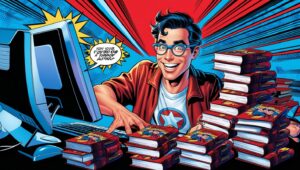For any writer, a stunning book cover is essential. It’s the first thing potential readers see, and it can make all the difference in getting them interested in your work. Mockupshots is a powerful online tool that allows you to showcase your book cover designs in realistic and visually appealing mockups. This article will delve into Mockupshots review, how it works, and why it’s a valuable resource for authors looking to bring their book cover designs to life.
What is Mockupshots?
Mockupshots is an online platform that offers a wide range of professionally designed book cover mockups. Whether you’re an independent author or working with a designer, Mockupshots allows you to present your book cover designs in realistic settings, such as paperback books, hardcovers, e-readers, and more. With its user-friendly interface and extensive mockup library, Mockupshots simplifies visualizing and showcasing your book covers.

Key Features of Mockupshots Review for Authors
Extensive Mockup Library
Mockupshots provides an extensive collection of mockups covering various formats and settings. You can choose from many options, including paperback books, hardcovers, tablets, smartphones, and promotional materials like bookmarks and posters. This vast library ensures you can find the perfect mockup to showcase your book cover design.
Customization Options
With Mockupshots, you can customize your book cover mockups to align with your design vision. You can easily upload your book cover design and adjust it to fit the mockup perfectly. You can also customize the background, add text, change colors, and experiment with different settings to create a visually stunning presentation.
Realistic Visuals
Mockupshots employs high-quality rendering techniques to provide realistic visuals. The mockups are designed to accurately represent the physical appearance of books and e-readers, giving viewers a genuine feel for how your book cover would look in real life. This attention to detail helps you create a strong visual impact and make a memorable impression on potential readers.
Easy-to-Use Interface
Mockupshots features a user-friendly interface that allows authors to navigate the platform effortlessly. The drag-and-drop functionality makes it simple to upload your book cover design and apply it to the chosen mockup. Even with limited design experience, Mockupshots makes creating professional-looking visuals that enhance your book’s marketing appeal easy.
Getting Started with Mockupshots
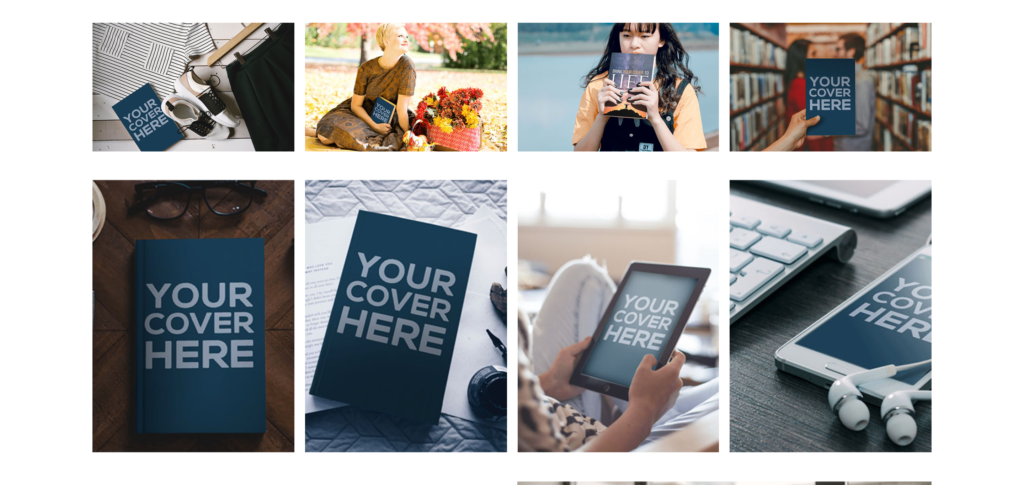
Follow these steps to get started with Mockupshots and showcase your book cover designs effectively:
Explore the Mockup Library
Visit the Mockupshots website and browse their extensive mockup library. Explore the different categories and formats available to find the mockup that best suits your book cover design.
Customize and Upload Your Design
Once you have selected a mockup, use the customization options to upload your book cover design and adjust it to fit the mockup perfectly. Experiment with different settings, backgrounds, and text to create a visually appealing presentation.
Download and Share
Once satisfied with your mockup, download the final image and share it across your marketing channels. Use the mockup to create engaging social media posts, website banners, email newsletters, or other promotional materials to attract potential readers.
Frequently Asked Questions (FAQs)
Q: Do I need any design skills to use Mockupshots?
A: You don’t need advanced design skills to use Mockupshots. The platform is designed to be user-friendly, allowing authors of all design backgrounds to showcase their book cover designs easily.
Q: Can I use my book cover design in Mockupshots?
A: Absolutely! Mockupshots allow you to upload and apply your book cover design to the available mockups. This way, you can visualize how your specific design would look in different settings.
Q: Are the mockups high-resolution?
A: Yes, Mockupshots provides high-resolution mockups that ensure your book cover design is showcased with exceptional detail and quality.
Q: Can I use Mockupshots for e-book covers as well?
A: Yes, Mockupshots offers mockups specifically designed for e-book covers. You can choose from various e-reader devices and present your e-book cover design visually appealingly.
Q: Are there any limitations on the number of mockups I can create?
A: The specific limitations may vary depending on the plan you choose. Mockupshots offers different pricing options, including free and paid plans, each with features and rules.
Mockupshots empowers authors to bring their book cover designs to life, allowing them to present their work visually, compellingly, and professionally. With its extensive mockup library, customization options, and realistic visuals, Mockupshots is a valuable tool for authors seeking to enhance their book’s marketing appeal and engage potential readers.